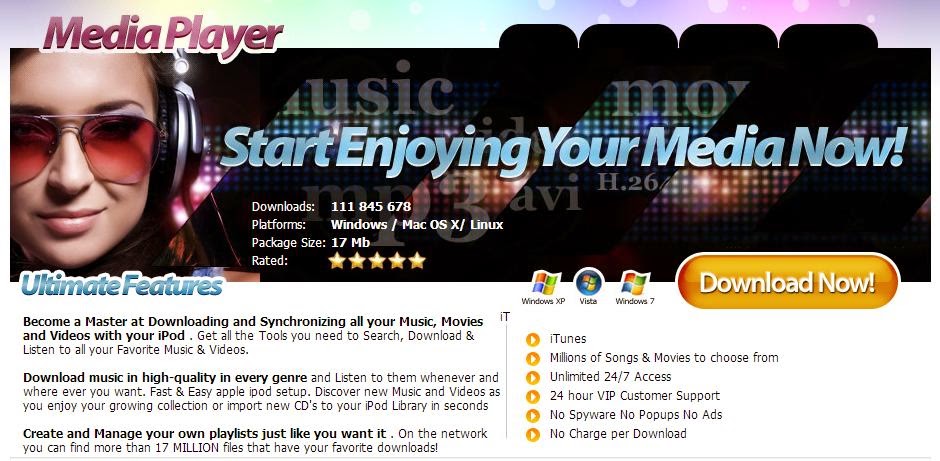A year later: Is MobileMe finally worth $99?
For Web e-mail: NoOn the iPhone and iPod Touch, you get messages as soon as they're sent. On the browser, however, it's missing a lot of features that competitors like Yahoo and Google have had for years. Both of those services are free, and between Gmail's labs, and Yahoo's just-introduced apps platform, MobileMe's Web mail feels rudimentary. It also drives me nuts that the service logs you out after 15 minutes of activity. This isn't my bank account, it's my e-mail. (Note: readers wrote in to let me know that you can avoid having this happen if you check off the "keep me logged in for two weeks" option when first signing on).Web storage: MaybeIf you're a Mac user, MobileMe's iDisk storage explorer looks the same, but on the browser it's missing really important things like search and file previews. If you don't know where the file is stored, you have to hunt it down, which is a pain. Also, despite the fact that you can view photos and videos in other parts of MobileMe, the only way to view those file types from your browser is to download and open them from your hard drive. Most of today's Web storage providers may charge for the kind of space Apple is offering, but they've built in search and preview features that rival the desktop experience.For all its faults, though, you get a generous amount of storage for what it costs. You can also allocate space away from other parts of the MobileMe service to increase your limit without purchasing additional storage from Apple.AppleContact/calendar management and sync: NoWhen MobileMe first came out, management and syncing of your contacts and calendars was major selling point, but since then Google has put the heat on Apple with the release of Google Sync. This free product syncs calendars and contacts from any Google account, and sends any changes over the air, which is exactly what MobileMe does. The one big difference is that Apple's solution lets you sync contacts and calendars without wiping out existing data. But even there, Apple's own data syncing is flawed. When I did my first sync to MobileMe, I chose to merge my existing contacts from Mac's Address Book app and my iPhone (something it does on iTunes every time I sync my phone). Instead of finding the obvious dupes and ignoring them, it made duplicates of all my contacts. Apple is also further cannibalizing the appeal of this feature by letting users subscribe to LDAP directories, and CalDAV/hosted calendars as part of iPhone OS 3.0. If you're someone who's already using services with these data channels, there's no reason to pay for MobileMe since you can set up your phone to sync up to them.MobileMe's online galleries look great, and are one of the most polished parts of the service.CNETPhoto/Video/Site hosting: YesWhile I'm a big proponent of sites like Flickr and YouTube, Apple's hosted galleries are really nice. They're simple and beautiful, and there are no ads or distractions. Sure, they're not as social, and you're limited in storage by how much you've paid for, but if you're trying to send a photo album to friends and family it's a really elegant solution. This is especially true if you're using Apple's iPhoto, which lets you publish and make changes to your Web albums from its software.As for the Web hosting, though, I'm not sold. To make a hosted site you need to use Apple's iWeb or another piece of Web publishing software. There is not a way to build or maintain a site from Me.com alone, which means if you want to make edits from a computer without the software, you're hosed. This is unfortunate considering how many tools are out there that let you do this right from the browser. Apple may add this to future versions, but for now it's a feature you can't fully use without software.So will Apple add more features to MobileMe later this year? I think so. If the company releases a Netbook, you can bet a major selling point is going to be MobileMe, since it's on track to replace hard drives and software with Web apps and virtual storage.At least that's its potential. The problem will always be that MobileMe is treated less as a useful suite of Web services, as much as a direct link to specific Apple hardware and software. It's great to have a tightly-knit ecosystem, which is what made Apple such a success to begin with. I just wish it meant that its Web apps got the same kind of attention as their software counterparts. In the case of MobileMe, it's just not there yet.Update: Several readers have pointed out that MobileMe can be had through Amazon for around $60.
Sunday, May 10, 2015
Thursday, May 7, 2015
How to use iTunes Match to upgrade audio quality
How to use iTunes Match to upgrade audio quality
Accessing your iTunes library from other computers and iOS devices is the chief benefit of iTunes Match, but it's not the only benefit. You can use iTunes Match to upgrade the low-bit-rate tracks in your library to 256kbps AAC files. After subscribing to iTunes Match and letting it back up your library, all you need to do is create a Smart Playlist to round up all the songs in your library with bit rates less than 256kbps, take the leap of faith of deleting those files, and then use iTunes Match to download 256kbps versions of the songs you just deleted. Here are the steps required to perform this audio upgrade:Step 1: Create a Smart PlaylistScreenshot by Matt ElliottGo to File > New Smart Playlist. In the first line of the playlist, choose: Bit rate is less than 256kbps. Hit the plus sign on the right to add another parameter, and then choose: Media kind is music.Next, create a condition by clicking on the plus sign while pressing Option. You will create two conditions. First, choose iCloud status is matched. Then hit the plus sign and for the second condition, choose iCloud status is purchased. Click OK and from the left panel, give your new playlist a name.Step 2: Delete all files in your new playlistMatt Elliott/CNETTake a deep breath, highlight all of the files in your new playlist, hit Option-Delete to delete all the files, and then choose Move to Trash. Better yet, back up your iTunes library and then hit Option-Delete and Move to Trash. Make sure you leave the box unchecked (unchecked, underline "un") next to "Also delete these songs from iCloud." (You want to leave copies in Apple's cloud, which you'll download in the next step.)If you want to run a quick test before taking this leap of faith, just highlight a couple tracks or an album's worth of tracks and try this step with a smaller group of files first.Don't worry, your files return instantly. Or copies of your files stored in the cloud via iTunes Match, that is. Right after iTunes deletes your files, you'll see 256kbps copies in their place, and each file will have the little cloud icon next to it, showing it's stored in the cloud and ready for download.Before deleting all the songs in my library with bit rates less than 256kbps, I ran a test. I highlighted two albums' worth of songs...Screenshot by Matt Elliott...and as soon as I deleted the tracks I highlighted with 128kbps and 192kbps bit rates, they were replaced with 256kbps AAC files stored in iCloud.Screenshot by Matt ElliottStep 3: Download 256kbps copies of your filesScreenshot by Matt ElliottFrom your playlist, highlight all of the new 256kbps copies of your files, right click, and choose Download. If your playlist updates itself before you take this step, removing the songs because they no longer meet its criteria, just go to your music library and click on the cloud icon from the top menu bar to sort by songs stored in the cloud. You may need to double click on the cloud icon to get the cloud-based copies at the top. Then just go down the list and highlight all the songs in your library with the cloud icon, highlight them, and then right-click to download them. Better yet, create another Smart Playlist with these three criteria:Location is iCloudLocation is not on this computerMedia kind is musicThen hit Command-A to highlight all songs in the playlist and right-click to download all of them.Screenshot by Matt ElliottIf you have thousands of songs to download, you may want to do this before bed, letting iTunes run overnight. In my case, about 5,800 songs from my 6,800-song library had bit rates below 256kbps.(Via MacWorld)
Accessing your iTunes library from other computers and iOS devices is the chief benefit of iTunes Match, but it's not the only benefit. You can use iTunes Match to upgrade the low-bit-rate tracks in your library to 256kbps AAC files. After subscribing to iTunes Match and letting it back up your library, all you need to do is create a Smart Playlist to round up all the songs in your library with bit rates less than 256kbps, take the leap of faith of deleting those files, and then use iTunes Match to download 256kbps versions of the songs you just deleted. Here are the steps required to perform this audio upgrade:Step 1: Create a Smart PlaylistScreenshot by Matt ElliottGo to File > New Smart Playlist. In the first line of the playlist, choose: Bit rate is less than 256kbps. Hit the plus sign on the right to add another parameter, and then choose: Media kind is music.Next, create a condition by clicking on the plus sign while pressing Option. You will create two conditions. First, choose iCloud status is matched. Then hit the plus sign and for the second condition, choose iCloud status is purchased. Click OK and from the left panel, give your new playlist a name.Step 2: Delete all files in your new playlistMatt Elliott/CNETTake a deep breath, highlight all of the files in your new playlist, hit Option-Delete to delete all the files, and then choose Move to Trash. Better yet, back up your iTunes library and then hit Option-Delete and Move to Trash. Make sure you leave the box unchecked (unchecked, underline "un") next to "Also delete these songs from iCloud." (You want to leave copies in Apple's cloud, which you'll download in the next step.)If you want to run a quick test before taking this leap of faith, just highlight a couple tracks or an album's worth of tracks and try this step with a smaller group of files first.Don't worry, your files return instantly. Or copies of your files stored in the cloud via iTunes Match, that is. Right after iTunes deletes your files, you'll see 256kbps copies in their place, and each file will have the little cloud icon next to it, showing it's stored in the cloud and ready for download.Before deleting all the songs in my library with bit rates less than 256kbps, I ran a test. I highlighted two albums' worth of songs...Screenshot by Matt Elliott...and as soon as I deleted the tracks I highlighted with 128kbps and 192kbps bit rates, they were replaced with 256kbps AAC files stored in iCloud.Screenshot by Matt ElliottStep 3: Download 256kbps copies of your filesScreenshot by Matt ElliottFrom your playlist, highlight all of the new 256kbps copies of your files, right click, and choose Download. If your playlist updates itself before you take this step, removing the songs because they no longer meet its criteria, just go to your music library and click on the cloud icon from the top menu bar to sort by songs stored in the cloud. You may need to double click on the cloud icon to get the cloud-based copies at the top. Then just go down the list and highlight all the songs in your library with the cloud icon, highlight them, and then right-click to download them. Better yet, create another Smart Playlist with these three criteria:Location is iCloudLocation is not on this computerMedia kind is musicThen hit Command-A to highlight all songs in the playlist and right-click to download all of them.Screenshot by Matt ElliottIf you have thousands of songs to download, you may want to do this before bed, letting iTunes run overnight. In my case, about 5,800 songs from my 6,800-song library had bit rates below 256kbps.(Via MacWorld)
Sunday, May 3, 2015
Another new hard disk...and an unsolved problem
Another new hard disk...and an unsolved problem
That drive started feeling a little tight within just a few months, chiefly due to videos downloaded from the iTunes Store. Although I rarely buy videos from iTunes, there's a lot of free stuff there. I have a particular weakness for video podcasts about automobiles, such as VOD Cars and BMW's own video magazine, BMW-web.tv. Oh, and I've also lost some potential productivity to the Onion News Network video feed and the original Onion Radio News, which are also available through iTunes.I hung tight through the 320GB generation of laptop hard disks, figuring that wasn't enough of a capacity improvement to justify the cost.But shortly after Samsung started shipping the Spinpoint M6 model HM500LI, Montalvo Systems shut down, and I had other things to think about than upgrading my hard disk. I decided to wait for Hitachi or Western Digital to introduce a competing model, so I could make sure I was getting the best product when the time came.Hitachi has a 500GB drive, but at 12.5mm thick, it won't fit in the MacBook Pro. Then Western Digital introduced the new Scorpio Blue, a 9.5mm drive with specifications pretty much identical to those of the Samsung drive. I was able to get a pretty good deal on the Samsung drive, so that's what I decided to go with.I went through the same upgrade process I used last time, which I recommend to anyone upgrading a hard disk: back up the old disk to the new disk in an external enclosure before swapping in the new drive. With a Mac, it's easiest to do the backup by connecting both drives to another machine using the special feature called FireWire Target Disk Mode.In this case, I only backed up the Mac partition this way, since Macs can't natively write to NTFS partitions; I used Windows to back itself up separately to a different drive.After going through the usual grief involved in upgrading a MacBook Pro hard disk-- which I don't recommend to anyone who isn't very familiar with safe maintenance procedures for modern laptops-- everything just worked. The new drive is fast, silent, and huge, everything I love in a hard disk.Well, all but one thing. The Boot Camp partition isn't so easy to migrate over. After booting from the new drive, I let the Boot Camp Assistant program create a new Boot Camp partition with an NTFS filesystem, then used Mike Bombich's NetRestore application to copy the old data to the new partition.But although the copy proceeded normally and the new partition received all the files from the old one, it also received the old partition's size-- 20GB instead of the 32GB I had allocated for it. And it didn't come out bootable, nor would Parallels Workstation work with it, in spite of being configured to use the Boot Camp partition on the old drive.I can't find anything online about migrating a Boot Camp partition when upgrading a hard disk. So let me ask all of you folks: does anyone know how to do this?I'll post an update here when I get it figured out. In any event, I can always just wipe out the new partition and reinstall Windows...Update: now solved! See my followup post: "Migrating and resizing a Boot Camp partition". Thanks to everyone who commented.
That drive started feeling a little tight within just a few months, chiefly due to videos downloaded from the iTunes Store. Although I rarely buy videos from iTunes, there's a lot of free stuff there. I have a particular weakness for video podcasts about automobiles, such as VOD Cars and BMW's own video magazine, BMW-web.tv. Oh, and I've also lost some potential productivity to the Onion News Network video feed and the original Onion Radio News, which are also available through iTunes.I hung tight through the 320GB generation of laptop hard disks, figuring that wasn't enough of a capacity improvement to justify the cost.But shortly after Samsung started shipping the Spinpoint M6 model HM500LI, Montalvo Systems shut down, and I had other things to think about than upgrading my hard disk. I decided to wait for Hitachi or Western Digital to introduce a competing model, so I could make sure I was getting the best product when the time came.Hitachi has a 500GB drive, but at 12.5mm thick, it won't fit in the MacBook Pro. Then Western Digital introduced the new Scorpio Blue, a 9.5mm drive with specifications pretty much identical to those of the Samsung drive. I was able to get a pretty good deal on the Samsung drive, so that's what I decided to go with.I went through the same upgrade process I used last time, which I recommend to anyone upgrading a hard disk: back up the old disk to the new disk in an external enclosure before swapping in the new drive. With a Mac, it's easiest to do the backup by connecting both drives to another machine using the special feature called FireWire Target Disk Mode.In this case, I only backed up the Mac partition this way, since Macs can't natively write to NTFS partitions; I used Windows to back itself up separately to a different drive.After going through the usual grief involved in upgrading a MacBook Pro hard disk-- which I don't recommend to anyone who isn't very familiar with safe maintenance procedures for modern laptops-- everything just worked. The new drive is fast, silent, and huge, everything I love in a hard disk.Well, all but one thing. The Boot Camp partition isn't so easy to migrate over. After booting from the new drive, I let the Boot Camp Assistant program create a new Boot Camp partition with an NTFS filesystem, then used Mike Bombich's NetRestore application to copy the old data to the new partition.But although the copy proceeded normally and the new partition received all the files from the old one, it also received the old partition's size-- 20GB instead of the 32GB I had allocated for it. And it didn't come out bootable, nor would Parallels Workstation work with it, in spite of being configured to use the Boot Camp partition on the old drive.I can't find anything online about migrating a Boot Camp partition when upgrading a hard disk. So let me ask all of you folks: does anyone know how to do this?I'll post an update here when I get it figured out. In any event, I can always just wipe out the new partition and reinstall Windows...Update: now solved! See my followup post: "Migrating and resizing a Boot Camp partition". Thanks to everyone who commented.
Sunday, April 19, 2015
Rumor- Apple TV to put OS X desktop on your HDTV
Rumor: Apple TV to put OS X desktop on your HDTV
The Leopard update of Apple OS X will be able to wirelessly transmit the Mac desktop to any HDTV that's connected to an Apple TV box--at least, that's the word according to LoopRumors (as spotted on Digg).Of course, the report is nothing more than a rumor: no source is cited, and there's no way to know if this is based on genuine inside information or whether it's just another fanboy fantasy. But chewing on wild, unsubstantiated rumors is half the fun with Apple products, so--with a massive grain of salt firmly in place--let the speculation begin.We already know that the Apple TV can stream iTunes media files--music, movies, TV shows, photos--from networked Mac or Windows computers. But the ability to broadcast a Mac desktop in real-time would offer a nice bonus for Apple users vs. their Windows counterparts.If it really delivered a WYSIWYG version of the desktop, the feature would also make Apple TV a more compelling product: instead of being a slave to iTunes, the Apple-TV-plus-Apple-Leopard combo would let users easily view and share any digital media, including YouTube videos, PowerPoint decks, online photo slide shows (from the likes of Flickr and Snapfish), or view any Web page, all via the lean-back comfort of a big-screen HDTV.But if that sounds familiar, it's because we've already seen it: the SlingProjector feature of the recently announced Sling Media SlingCatcher.At CES, I was able to see the SlingCatcher in action, and the ability to wirelessly mirror the desktop of a networked PC running the SlingProjector software was impressive. The SlingCatcher will retail for "under $200" (in other words, probably $199) when it hits later this year, and it can also stream live TV content from any Slingbox. But with a February debut, the $300 Apple TV will get a head start in the marketplace of several months--whether or not it offers the same desktop-mirroring technology.
The Leopard update of Apple OS X will be able to wirelessly transmit the Mac desktop to any HDTV that's connected to an Apple TV box--at least, that's the word according to LoopRumors (as spotted on Digg).Of course, the report is nothing more than a rumor: no source is cited, and there's no way to know if this is based on genuine inside information or whether it's just another fanboy fantasy. But chewing on wild, unsubstantiated rumors is half the fun with Apple products, so--with a massive grain of salt firmly in place--let the speculation begin.We already know that the Apple TV can stream iTunes media files--music, movies, TV shows, photos--from networked Mac or Windows computers. But the ability to broadcast a Mac desktop in real-time would offer a nice bonus for Apple users vs. their Windows counterparts.If it really delivered a WYSIWYG version of the desktop, the feature would also make Apple TV a more compelling product: instead of being a slave to iTunes, the Apple-TV-plus-Apple-Leopard combo would let users easily view and share any digital media, including YouTube videos, PowerPoint decks, online photo slide shows (from the likes of Flickr and Snapfish), or view any Web page, all via the lean-back comfort of a big-screen HDTV.But if that sounds familiar, it's because we've already seen it: the SlingProjector feature of the recently announced Sling Media SlingCatcher.At CES, I was able to see the SlingCatcher in action, and the ability to wirelessly mirror the desktop of a networked PC running the SlingProjector software was impressive. The SlingCatcher will retail for "under $200" (in other words, probably $199) when it hits later this year, and it can also stream live TV content from any Slingbox. But with a February debut, the $300 Apple TV will get a head start in the marketplace of several months--whether or not it offers the same desktop-mirroring technology.
Friday, April 17, 2015
How to copy iDevice video recordings to your PC
How to copy iDevice video recordings to your PC
At a recent airshow, I used my iPhone to shoot some mighty nice footage of the Blue Angels doing their thing. Later I wanted to show the videos to my kids--not on my tiny iPhone screen, but on my computer's nice big monitor. Just one problem: how? If you're new to capturing video with your iPhone, iPad 2, or fourth-gen iPod Touch, you may have discovered there's no obvious way to copy those mini-movies from your device to your PC. (Note: For purposes of this tutorial, I'm focusing squarely on Windows-powered PCs.)Indeed, iTunes lacks any kind of tools for importing iDevice videos, so how are you supposed to view them anywhere but your iDevice? You can upload them to YouTube, sure, but that's a slow and not always convenient solution.As it happens, it's quite easy to copy these videos (and photos!) to your PC. All it takes is a little futzing with Windows Explorer:Plug your iDevice into your PC.An AutoPlay window should appear. When it does, click Open device to view files. (No AutoPlay? Open Windows Explorer like you normally would, find the icon for your iDevice, and double-click it.)Double-click Internal Storage, then double-click the DCIM folder to open it.You'll then see another file folder with a seemingly nonsensical name. On my iPhone, for example, it's called 800AAAAA. Open that folder and you'll find all the photos and videos you've captured with your device.Locate the video you want, then just drag and drop it to your desktop or any other destination on your hard drive (such as the Videos folder).That's all there is to it! Now you can watch the video on your PC using the default player (most likely QuickTime or Windows Media Player).Want to watch your videos on your big-screen TV? The path of least resistance is an Apple TV, followed by Apple's Digital AV Adapter. Of course, once you've copied those videos to your PC, you can use just about any solution that streams videos to TVs--like, say, PlayOn.If you've found a better, faster, and/or easier way to enjoy bigger-screen viewing of your iDevice movies, tell me about it in the comments!
At a recent airshow, I used my iPhone to shoot some mighty nice footage of the Blue Angels doing their thing. Later I wanted to show the videos to my kids--not on my tiny iPhone screen, but on my computer's nice big monitor. Just one problem: how? If you're new to capturing video with your iPhone, iPad 2, or fourth-gen iPod Touch, you may have discovered there's no obvious way to copy those mini-movies from your device to your PC. (Note: For purposes of this tutorial, I'm focusing squarely on Windows-powered PCs.)Indeed, iTunes lacks any kind of tools for importing iDevice videos, so how are you supposed to view them anywhere but your iDevice? You can upload them to YouTube, sure, but that's a slow and not always convenient solution.As it happens, it's quite easy to copy these videos (and photos!) to your PC. All it takes is a little futzing with Windows Explorer:Plug your iDevice into your PC.An AutoPlay window should appear. When it does, click Open device to view files. (No AutoPlay? Open Windows Explorer like you normally would, find the icon for your iDevice, and double-click it.)Double-click Internal Storage, then double-click the DCIM folder to open it.You'll then see another file folder with a seemingly nonsensical name. On my iPhone, for example, it's called 800AAAAA. Open that folder and you'll find all the photos and videos you've captured with your device.Locate the video you want, then just drag and drop it to your desktop or any other destination on your hard drive (such as the Videos folder).That's all there is to it! Now you can watch the video on your PC using the default player (most likely QuickTime or Windows Media Player).Want to watch your videos on your big-screen TV? The path of least resistance is an Apple TV, followed by Apple's Digital AV Adapter. Of course, once you've copied those videos to your PC, you can use just about any solution that streams videos to TVs--like, say, PlayOn.If you've found a better, faster, and/or easier way to enjoy bigger-screen viewing of your iDevice movies, tell me about it in the comments!
SNES emulator slips onto App Store, shoots straight to No. 1
SNES emulator slips onto App Store, shoots straight to No. 1
A storage app that also happens to work as a Super Nintendo emulator has managed to slip by Apple's reviewers and has shot to the top of all paid applications.The 99-cent app, called Remote File Manager, can link up to both FTP and Dropbox accounts and open numerous file types. That includes ROM files for Super Nintendo games, which open up in an emulator with on-screen touch controls.It's unclear exactly when the feature was added to the software, which has been on the App Store since last November. It's only received two updates since then, the most recent of which was in July. None of this seems to concern shoppers on the App Store, which have made it the top paid app, and the 26th highest grossing. Apple is expected to pull down the app, which was spotted by TouchArcade on Wednesday. It has done that with just about every other piece of software that's slipped an emulator past its defenses. Update at 8:25 a.m. PT on 9/5: The app is no longer available. It was removed off the App Store around 6 p.m. PT on Wednesday.
A storage app that also happens to work as a Super Nintendo emulator has managed to slip by Apple's reviewers and has shot to the top of all paid applications.The 99-cent app, called Remote File Manager, can link up to both FTP and Dropbox accounts and open numerous file types. That includes ROM files for Super Nintendo games, which open up in an emulator with on-screen touch controls.It's unclear exactly when the feature was added to the software, which has been on the App Store since last November. It's only received two updates since then, the most recent of which was in July. None of this seems to concern shoppers on the App Store, which have made it the top paid app, and the 26th highest grossing. Apple is expected to pull down the app, which was spotted by TouchArcade on Wednesday. It has done that with just about every other piece of software that's slipped an emulator past its defenses. Update at 8:25 a.m. PT on 9/5: The app is no longer available. It was removed off the App Store around 6 p.m. PT on Wednesday.
Smartphone shipments to hit 1.5 billion in 2017
Smartphone shipments to hit 1.5 billion in 2017
The smartphone market is already huge, but things are expected to get even bigger in the coming years.By 2017, worldwide smartphone shipments are expected to hit 1.5 billion, new data from research firm IHS suggests. By the end of this year, IHS expects worldwide smartphone shipments to to reach nearly 900 million units.The total install base for smartphones worldwide surpassed 1 billion in the third quarter of 2012, an important milestone for the smartphone industry.As expected, Apple will ship a boatload of smartphones this year, reaching 150 million units, according to IHS. However, the research firm was quick to point out that the figure is "essentially flat," since shipments hit 134 million units last year."The possible slowing growth of the iPhone and the rapid pace of competitive smartphones releases speak to the ferocious nature of the handset business, especially now as the market continues to pivot from a market dominated by lower-end handsets known as feature phones to one that is increasingly smartphone-centric," IHS senior analyst Wayne Lam said in a statement on Wednesday.
The smartphone market is already huge, but things are expected to get even bigger in the coming years.By 2017, worldwide smartphone shipments are expected to hit 1.5 billion, new data from research firm IHS suggests. By the end of this year, IHS expects worldwide smartphone shipments to to reach nearly 900 million units.The total install base for smartphones worldwide surpassed 1 billion in the third quarter of 2012, an important milestone for the smartphone industry.As expected, Apple will ship a boatload of smartphones this year, reaching 150 million units, according to IHS. However, the research firm was quick to point out that the figure is "essentially flat," since shipments hit 134 million units last year."The possible slowing growth of the iPhone and the rapid pace of competitive smartphones releases speak to the ferocious nature of the handset business, especially now as the market continues to pivot from a market dominated by lower-end handsets known as feature phones to one that is increasingly smartphone-centric," IHS senior analyst Wayne Lam said in a statement on Wednesday.
Thursday, April 16, 2015
Apple lists where iOS 6 features are available (and not)
Apple lists where iOS 6 features are available (and not)
Apple's iOS 6 might come with over 200 improvements, but that doesn't necessarily mean that they're coming to an iPhone near you.Apple has posted a list on its Web site showing which countries will be able to use some of its mobile operating system's latest features. The standard Maps application, for example, will be available all over the world, stretching from the U.S. to Latvia and Vietnam. However, the platform's 3D Buildings feature is available only to U.S.-based users. Its Traffic feature is available in 23 countries, including Australia, China, the U.S., and the U.K. The 5 arrives CNET's iPhone 5 review Apple out to prove it's still king Pictures: Apple's big iPhone 5 reveal Ho-hum. iPhone 5 won't wow anyone iPhone 5: No Steve Jobs, no sizzle iPhone 5: What we didn't get Comparing the iPhone 4S and iPhone 5 iPhone 5 vs. Galaxy S3 vs. Lumia 920 Poll: Will you buy the iPhone 5? Apple springs leak - rumors were right An awful dock-connector change Apple shares up, down, then up Start your iOS 6 downloads September 19 iOS 6 hits major marks Apple reworks, simplifies iTunes New iPod Touch: Siri and a 4-inch screen New Nano: Remembering the iPod MiniFull coverage: The iPhone 5 arrives Moving beyond Maps, Apple says that iTunes Store TV shows will be available in just a handful of countries. And only people in Canada, the U.K., and the U.S. will be able to access Siri movie showtimes. But perhaps the most surprising limits have been placed on Siri Facebook and Twitter integration, which are available in only 14 countries.Of course, leaving certain features out of countries is nothing new for Apple or any other service provider. In some cases, the company needs to ink deals with other firms in order to deliver services, and doing so isn't always possible in countries around the world.Still, it'll be a bitter pill to swallow for those outside of the countries where certain features are available. So, if you're outside the U.S., where all of the features are available, you might want to check out Apple's list to see what you will -- and won't -- be getting when iOS 6 is made available on September 19.
Apple's iOS 6 might come with over 200 improvements, but that doesn't necessarily mean that they're coming to an iPhone near you.Apple has posted a list on its Web site showing which countries will be able to use some of its mobile operating system's latest features. The standard Maps application, for example, will be available all over the world, stretching from the U.S. to Latvia and Vietnam. However, the platform's 3D Buildings feature is available only to U.S.-based users. Its Traffic feature is available in 23 countries, including Australia, China, the U.S., and the U.K. The 5 arrives CNET's iPhone 5 review Apple out to prove it's still king Pictures: Apple's big iPhone 5 reveal Ho-hum. iPhone 5 won't wow anyone iPhone 5: No Steve Jobs, no sizzle iPhone 5: What we didn't get Comparing the iPhone 4S and iPhone 5 iPhone 5 vs. Galaxy S3 vs. Lumia 920 Poll: Will you buy the iPhone 5? Apple springs leak - rumors were right An awful dock-connector change Apple shares up, down, then up Start your iOS 6 downloads September 19 iOS 6 hits major marks Apple reworks, simplifies iTunes New iPod Touch: Siri and a 4-inch screen New Nano: Remembering the iPod MiniFull coverage: The iPhone 5 arrives Moving beyond Maps, Apple says that iTunes Store TV shows will be available in just a handful of countries. And only people in Canada, the U.K., and the U.S. will be able to access Siri movie showtimes. But perhaps the most surprising limits have been placed on Siri Facebook and Twitter integration, which are available in only 14 countries.Of course, leaving certain features out of countries is nothing new for Apple or any other service provider. In some cases, the company needs to ink deals with other firms in order to deliver services, and doing so isn't always possible in countries around the world.Still, it'll be a bitter pill to swallow for those outside of the countries where certain features are available. So, if you're outside the U.S., where all of the features are available, you might want to check out Apple's list to see what you will -- and won't -- be getting when iOS 6 is made available on September 19.
Apple lists the top 10 reasons apps get rejected
Apple lists the top 10 reasons apps get rejected
When a developer submits an app to the iTunes App Store, Apple runs it through a manual review process to make sure everything is up to scratch. This is a time of tenterhooks: Apple's standards are high, and it's not uncommon for an app to be sent back to the developer for tweaking.But why are apps sent back? We've all heard about the occasional app that gets pulled or rejected for content, but surely that's not the case with every app that gets sent back to the drawing board.And, as it turns out, it's not: Apple has published a post on its developer site that clearly outlines its review criteria, with a breakdown of the most common reasons that an app will get rejected."Before you develop your app, it's important to become familiar with the technical, content, and design criteria that we use to review all apps," Apple wrote. "We've highlighted some of the most common issues that cause apps to get rejected to help you better prepare your apps before submitting them for review."Most of the reasons for rejection seem to be technical in nature: an app that crashes frequently or is buggy, for instance, or contains broken links, or incomplete forms. Other reasons include terrible UIs, apps that aren't considered "engaging and useful", misleading information, and trying to submit too many apps that are similar to each other.But by far and away the highest rate of rejection at 14 percent falls under "More information needed" -- which simply means that the review submission form -- the form developers need to fill out when submitting their app for review -- is incomplete.This is followed by bugginess at 8 percent, and non-compliance with the Developer Program License Agreement and terrible user interfaces in equal third at 6 percent. In all, the top 10 reasons for app rejections account for 58 percent of all app rejections.Apple did not go into detail about the remaining 42 percent, nor state what percentage of apps get rejected in the first place. As of June 2014, Apple had 1.2 million apps in the iTunes app store, and had seen over 75 billion app downloads.
When a developer submits an app to the iTunes App Store, Apple runs it through a manual review process to make sure everything is up to scratch. This is a time of tenterhooks: Apple's standards are high, and it's not uncommon for an app to be sent back to the developer for tweaking.But why are apps sent back? We've all heard about the occasional app that gets pulled or rejected for content, but surely that's not the case with every app that gets sent back to the drawing board.And, as it turns out, it's not: Apple has published a post on its developer site that clearly outlines its review criteria, with a breakdown of the most common reasons that an app will get rejected."Before you develop your app, it's important to become familiar with the technical, content, and design criteria that we use to review all apps," Apple wrote. "We've highlighted some of the most common issues that cause apps to get rejected to help you better prepare your apps before submitting them for review."Most of the reasons for rejection seem to be technical in nature: an app that crashes frequently or is buggy, for instance, or contains broken links, or incomplete forms. Other reasons include terrible UIs, apps that aren't considered "engaging and useful", misleading information, and trying to submit too many apps that are similar to each other.But by far and away the highest rate of rejection at 14 percent falls under "More information needed" -- which simply means that the review submission form -- the form developers need to fill out when submitting their app for review -- is incomplete.This is followed by bugginess at 8 percent, and non-compliance with the Developer Program License Agreement and terrible user interfaces in equal third at 6 percent. In all, the top 10 reasons for app rejections account for 58 percent of all app rejections.Apple did not go into detail about the remaining 42 percent, nor state what percentage of apps get rejected in the first place. As of June 2014, Apple had 1.2 million apps in the iTunes app store, and had seen over 75 billion app downloads.
Sunday, April 12, 2015
Apple exec Scott Forstall sells off 95 percent of his shares
Apple exec Scott Forstall sells off 95 percent of his shares
Apple senior vice president of iOS software, Scott Forstall, had an awfully nice payday on Friday.According to a Securities and Exchange Commission (SEC) filing that has popped up on Apple's Web site, the executive sold off over 64,000 company shares, netting him more than $38.7 million. The sale wiped out 95 percent of his Apple stock, leaving him only 2,988 shares. But that isn't so bad: even at today's $584.40 share price, the holdings are worth over $1.7 million.Although a major sell-off can sometimes mean an executive is leaving a company, that might not be the case with Forstall. As Fortune, which was first to report on the news, points out, Forstall still has 100,000 restricted stock units granted in 2010 that should be fully vested in 2014. Last year, Apple handed over 150,000 restricted stock units, with half of them vesting in 2013 and the other half in 2016. In other words, if Forstall is looking for a cash windfall, sticking with Apple might be a good idea.Forstall is a graduate of Stanford and played a key role in developing core technologies at Steve Jobs' startup Next. After joining Apple in 1997, Forstall handled the development of Mac OS X before jumping to iOS. Over the last couple of years, there have been rumors that Forstall might eventually become Apple CEO.Related storiesWatch out, Tim Cook: Apple VP Scott Forstall is eyeing your jobApple promotes two iPhone, Mac executivesA look at Tim Cook, the man replacing Steve JobsCNET's review of Apple's iPhone 4SBack in January, Adam Lashinsky, author of "Inside Apple: How America's Most Admired -- and Secretive -- Company Really Works," revealed in an interview with Fortune that Forstall has made it abundantly clear inside Cupertino that he would like to eventually be Apple's chief executive, adding that "he wears his ambition in plainer view than the typical Apple executive."If that happens, it appears Forstall will already be a rich individual.
Apple senior vice president of iOS software, Scott Forstall, had an awfully nice payday on Friday.According to a Securities and Exchange Commission (SEC) filing that has popped up on Apple's Web site, the executive sold off over 64,000 company shares, netting him more than $38.7 million. The sale wiped out 95 percent of his Apple stock, leaving him only 2,988 shares. But that isn't so bad: even at today's $584.40 share price, the holdings are worth over $1.7 million.Although a major sell-off can sometimes mean an executive is leaving a company, that might not be the case with Forstall. As Fortune, which was first to report on the news, points out, Forstall still has 100,000 restricted stock units granted in 2010 that should be fully vested in 2014. Last year, Apple handed over 150,000 restricted stock units, with half of them vesting in 2013 and the other half in 2016. In other words, if Forstall is looking for a cash windfall, sticking with Apple might be a good idea.Forstall is a graduate of Stanford and played a key role in developing core technologies at Steve Jobs' startup Next. After joining Apple in 1997, Forstall handled the development of Mac OS X before jumping to iOS. Over the last couple of years, there have been rumors that Forstall might eventually become Apple CEO.Related storiesWatch out, Tim Cook: Apple VP Scott Forstall is eyeing your jobApple promotes two iPhone, Mac executivesA look at Tim Cook, the man replacing Steve JobsCNET's review of Apple's iPhone 4SBack in January, Adam Lashinsky, author of "Inside Apple: How America's Most Admired -- and Secretive -- Company Really Works," revealed in an interview with Fortune that Forstall has made it abundantly clear inside Cupertino that he would like to eventually be Apple's chief executive, adding that "he wears his ambition in plainer view than the typical Apple executive."If that happens, it appears Forstall will already be a rich individual.
Apple exec liked 7-inch iPad, Steve Jobs reported open to the idea
Apple exec liked 7-inch iPad, Steve Jobs reported open to the idea
While Steve Jobs may have famously said a 7-inch iPad was too small, others in his camp were more open to the idea. Related storiesDialed in 110: Lessons for Android (podcast)Samsung's diva actKodak patent complaints target Apple, RIM3D TV FAQVerizon Wireless revamps unlimited calling, data plans The trial between Apple and Samsung has yielded a number of juicy bits, the latest being that Eddy Cue, head of Internet software and services, was interested in the idea of smaller iPad. Cue thought the idea of a 7-inch tablet could work, he wrote in an email sent to Steve Jobs. The email dated January 24, 2011 with Cue's thoughts was disclosed during Samsung's cross examination of Scott Forstall, head of iOS software at Apple. Samsung was arguing that Apple keeps benchmarks against other companies. Samsung had launched the 7-inch Galaxy Tab in 2010, and had continued to push the smaller tablet even as it expanded into several other different sizes.In his email, Cue wrote he had approached Jobs with the idea of a smaller tablet to Jobs on a number of occasionsafter Thanksgiving and that Apple's CEO was receptive "the last time." Apple is widely believed to be preparing its own smaller iPad Mini to be unveiled later this year. The device would compete with the Amazon Kindle Fire, as well as the successor product, and Google's Nexus 7, both of which are 7-inch tablets priced at $200.
While Steve Jobs may have famously said a 7-inch iPad was too small, others in his camp were more open to the idea. Related storiesDialed in 110: Lessons for Android (podcast)Samsung's diva actKodak patent complaints target Apple, RIM3D TV FAQVerizon Wireless revamps unlimited calling, data plans The trial between Apple and Samsung has yielded a number of juicy bits, the latest being that Eddy Cue, head of Internet software and services, was interested in the idea of smaller iPad. Cue thought the idea of a 7-inch tablet could work, he wrote in an email sent to Steve Jobs. The email dated January 24, 2011 with Cue's thoughts was disclosed during Samsung's cross examination of Scott Forstall, head of iOS software at Apple. Samsung was arguing that Apple keeps benchmarks against other companies. Samsung had launched the 7-inch Galaxy Tab in 2010, and had continued to push the smaller tablet even as it expanded into several other different sizes.In his email, Cue wrote he had approached Jobs with the idea of a smaller tablet to Jobs on a number of occasionsafter Thanksgiving and that Apple's CEO was receptive "the last time." Apple is widely believed to be preparing its own smaller iPad Mini to be unveiled later this year. The device would compete with the Amazon Kindle Fire, as well as the successor product, and Google's Nexus 7, both of which are 7-inch tablets priced at $200.
Apple envisions ways to find and start your car with your iPhone
Apple envisions ways to find and start your car with your iPhone
Those of us who can never find our cars in a crowded parking garage may one day get a helping hand from Apple.Published Thursday by the U.S. Trade and Patent Office, an Apple patent application called "Method for locating a vehicle" describes a technology in which your mobile device can talk to your car through a Bluetooth connection to confirm that it's parked somewhere nearby. The parking garage itself would also have its own wireless system to pinpoint the exact location of your car.A map would then display on your phone to lead you to your car, similar to the way current GPS systems lead you to a specific address.OK, now you've found your car, but you can't find your keys. No problem. Your iPhone could lend a hand with that too.Another patent application published Thursday called "Accessing a vehicle using portable devices" details a way to unlock the door using your mobile device. Your phone would essentially act as a replacement for a key fob, using certain security and authentication methods to gain access to your car.Once inside, you could then use your phone to start the car, turn on the radio, adjust the seats, activate the headlights, and open the sunroof. Your car could even change certain settings based on the credentials stored on the iPhone. For example, the car seats or mirror would adjust themselves automatically depending on who's in the driver's seat. According to the application:In some embodiments, the vehicle-related operation can include a personalization operation, in which the vehicle automatically adjusts an environmental setting (e.g., seat position, mirror position, temperature controls, settings for an audio or audiovisual entertainment system) based on the received vehicle access credential and/or on the particular portable device from which the vehicle access credential is received.That last feature alone would be a time saver. I'd never again have to manually adjust the seats and mirrors after my wife drives my car.(Via AppleInsider)
Those of us who can never find our cars in a crowded parking garage may one day get a helping hand from Apple.Published Thursday by the U.S. Trade and Patent Office, an Apple patent application called "Method for locating a vehicle" describes a technology in which your mobile device can talk to your car through a Bluetooth connection to confirm that it's parked somewhere nearby. The parking garage itself would also have its own wireless system to pinpoint the exact location of your car.A map would then display on your phone to lead you to your car, similar to the way current GPS systems lead you to a specific address.OK, now you've found your car, but you can't find your keys. No problem. Your iPhone could lend a hand with that too.Another patent application published Thursday called "Accessing a vehicle using portable devices" details a way to unlock the door using your mobile device. Your phone would essentially act as a replacement for a key fob, using certain security and authentication methods to gain access to your car.Once inside, you could then use your phone to start the car, turn on the radio, adjust the seats, activate the headlights, and open the sunroof. Your car could even change certain settings based on the credentials stored on the iPhone. For example, the car seats or mirror would adjust themselves automatically depending on who's in the driver's seat. According to the application:In some embodiments, the vehicle-related operation can include a personalization operation, in which the vehicle automatically adjusts an environmental setting (e.g., seat position, mirror position, temperature controls, settings for an audio or audiovisual entertainment system) based on the received vehicle access credential and/or on the particular portable device from which the vehicle access credential is received.That last feature alone would be a time saver. I'd never again have to manually adjust the seats and mirrors after my wife drives my car.(Via AppleInsider)
Apple envisions way to control 3D objects using 3D gestures
Apple envisions way to control 3D objects using 3D gestures
You may be able to control objects on your future iPhone or iPad just by moving your fingers above the surface.Published Tuesday by the U.S. Patent and Trademark Office, an Apple patent filing called "Working with 3D objects" explains how to coax a 2D object into three dimensions by lifting your fingers and then manipulating it through gestures.You would start off by touching the object on the screen and then using such common actions as pinching to control it in two dimensions. You would then touch the object in three places and move your fingers off the screen. In reaction, the object would follow your fingers to become three dimensional. Moving your fingers just above the surface of your device then lets you play with that object in 3D.As one example, Apple describes a pinch-and-pull gesture that can squeeze and stretch certain parts of the object as if you were squeezing and stretching a lump of clay. Such gestures could be especially useful in a CAD program in which you need to design and tweak 3D objects and tap into a menu of different tools as well.As the patent application explains it:The CAD program may provide a drafting area showing 2D or 3D objects being processed by the user, and menus outside the drafting area for allowing the user to choose from various tools in generating or modifying 2D or 3D objects. For example, there may be menus for 2D object templates, 3D object templates, paint brush options, eraser options, line options, color options, texture options, options for rotating or resizing the objects, and so forth. The user may select a tool from one of the menus and use the selected tool to manipulate the 2D or 3D object.How would you see these 3D objects? You may still have to rely on those annoying 3D glasses."The 3D display can be an autostereoscopic display that uses lenticular lenses or parallax barriers," the application said. "The 3D display can provide images having different polarizations intended for left or right eyes, and can be viewed by users wearing polarized 3D glasses."(Via AppleInsider)
You may be able to control objects on your future iPhone or iPad just by moving your fingers above the surface.Published Tuesday by the U.S. Patent and Trademark Office, an Apple patent filing called "Working with 3D objects" explains how to coax a 2D object into three dimensions by lifting your fingers and then manipulating it through gestures.You would start off by touching the object on the screen and then using such common actions as pinching to control it in two dimensions. You would then touch the object in three places and move your fingers off the screen. In reaction, the object would follow your fingers to become three dimensional. Moving your fingers just above the surface of your device then lets you play with that object in 3D.As one example, Apple describes a pinch-and-pull gesture that can squeeze and stretch certain parts of the object as if you were squeezing and stretching a lump of clay. Such gestures could be especially useful in a CAD program in which you need to design and tweak 3D objects and tap into a menu of different tools as well.As the patent application explains it:The CAD program may provide a drafting area showing 2D or 3D objects being processed by the user, and menus outside the drafting area for allowing the user to choose from various tools in generating or modifying 2D or 3D objects. For example, there may be menus for 2D object templates, 3D object templates, paint brush options, eraser options, line options, color options, texture options, options for rotating or resizing the objects, and so forth. The user may select a tool from one of the menus and use the selected tool to manipulate the 2D or 3D object.How would you see these 3D objects? You may still have to rely on those annoying 3D glasses."The 3D display can be an autostereoscopic display that uses lenticular lenses or parallax barriers," the application said. "The 3D display can provide images having different polarizations intended for left or right eyes, and can be viewed by users wearing polarized 3D glasses."(Via AppleInsider)
Apple envisions way to adjust your car via an iPhone
Apple envisions way to adjust your car via an iPhone
Those of you who rent or drive different cars might appreciate a new patent filing from the folks at Apple.Published Thursday by the U.S. Patent and Trademark Office, a patent application called "Automatic configuration of self-configurable environments" describes a way to adjust key controls in different cars via your iPhone.Some cars can automatically "remember" how you adjust the seat, move the mirrors, and raise or lower the steering wheel. In these cases, a press of a button restores those controls to your desired position. But when you plop into the driver's seat of a different car, you have to again fuss with the seat, mirrors, and other controls to set them properly.In Apple's proposed invention, you could store the preferring settings for your car on your iPhone and then carry them over to a different automobile, such as a rented model or a new purchase.Apple/USPTOAs described in the patent:A user could allow their phone to learn configuration preferences from the user's personal automobile, and when the user visits another automobile, such as when renting a car, or buying a new car, those configuration preferences could be imported into the visited automobile and used to automatically configure the automobile according to the imported preferences. Such preferences could include seat orientation, radio preferences (especially satellite radio), climate control preferences, and minor orientation preferences.Apple would naturally need to work with automakers to implement this type of technology. So, as interesting as the concept sounds, it's unlikely to be just around the corner. Still, the company seems to be making headway in teaming up with carmakers, recently promising better support for certain iOS features and apps on your dashboard.(Via AppleInsider)
Those of you who rent or drive different cars might appreciate a new patent filing from the folks at Apple.Published Thursday by the U.S. Patent and Trademark Office, a patent application called "Automatic configuration of self-configurable environments" describes a way to adjust key controls in different cars via your iPhone.Some cars can automatically "remember" how you adjust the seat, move the mirrors, and raise or lower the steering wheel. In these cases, a press of a button restores those controls to your desired position. But when you plop into the driver's seat of a different car, you have to again fuss with the seat, mirrors, and other controls to set them properly.In Apple's proposed invention, you could store the preferring settings for your car on your iPhone and then carry them over to a different automobile, such as a rented model or a new purchase.Apple/USPTOAs described in the patent:A user could allow their phone to learn configuration preferences from the user's personal automobile, and when the user visits another automobile, such as when renting a car, or buying a new car, those configuration preferences could be imported into the visited automobile and used to automatically configure the automobile according to the imported preferences. Such preferences could include seat orientation, radio preferences (especially satellite radio), climate control preferences, and minor orientation preferences.Apple would naturally need to work with automakers to implement this type of technology. So, as interesting as the concept sounds, it's unlikely to be just around the corner. Still, the company seems to be making headway in teaming up with carmakers, recently promising better support for certain iOS features and apps on your dashboard.(Via AppleInsider)
Tuesday, January 27, 2015
Apple gives devs third iOS 5.1 beta, adds 3G toggle
While most of the electronics world has its eyes peeled on the happenings at this year's Consumer Electronics Show, Apple quietly released another version of iOS 5.1 to developers.The software, which is the third such beta of iOS 5.1, hit Apple's developer site earlier today. Among the changes is the addition of the 3G toggle for iPhone 4S users, a feature spotted by Macrumors, which was not present when the phone shipped. This meant users did not have the option to turn off the faster data tier to conserve battery life. While Apple never explained why this was the case, the Siri voice assistant was considered the culprit since it required 3G or Wi-Fi, and would not work on Edge. The release suggests Apple is one step closer to bringing the software to customers, who are expecting the company to improve battery life in this update. Reports from users with earlier versions of the software reported having mixed results. Eyes are also on 5.1 to see if features like panoramic photos andthe autocorrect menus found by developers end up as readily accessible features.
Apple gives developers iOS 4.3 Gold Master
Apple has given developers the Gold Master copy of iOS 4.3, which is slated to go out to users as a free download at the end of next week. The Gold Master is typically the same build users get when the software is released.The software update was formally unveiled during yesterday's iPad 2 event. Developers had first gotten their hands on it in mid-January.AppleAmong the new features that come with iOS 4.3 are support for Home Sharing (which lets you play your iTunes library from anywhere in the house), the capability to turn your iPhone into a Wi-Fi hot spot, improved AirPlay support, and a new JavaScript engine for Safari that Apple says brings Safari mobile up to speed with its Mac OS X counterpart.Other iPad-specific improvements include a software toggle to turn the switch on the right side of the device into either a mute button, or the screen orientation lock switch--functionality Apple had changed with a previous software update. Apple said yesterday that only the iPad, iPhone 4, iPhone 3GS, and third- and fourth-generation iPod Touch devices will be eligible for the software update.To read more about some of the additions and see them in action, you can take a look at our roundup from yesterday.Download links from Apple's iOS developer page.CNET
Subscribe to:
Posts (Atom)